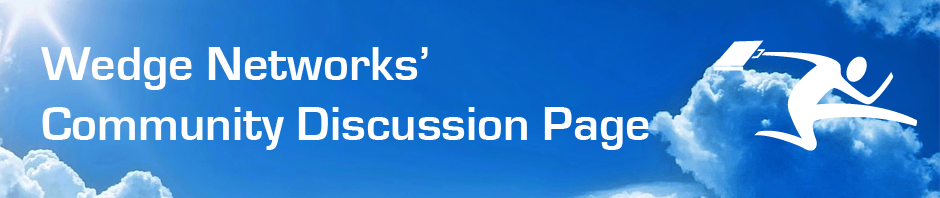Vox recently presented a good primer on what to do to secure your work from home (WFH) environment during this pandemic. As many have experienced, during their hastily required move from the very secure corporate networks to the underwhelmingly secured home network, their personal and home equipment is often woefully inadequate to properly secure the confidential files that they must work from at home. While many companies will provide the necessary tools such as corporate laptops with VPN access to their corporate networks, many more companies were caught unprepared and are relying on their employees working on their own personal equipment to get their jobs done. Combine this situation with hacking activity that has more than doubled, and there is a recipe for disaster just waiting to happen.
So, how do these WFH employees protect themselves in their current home office environment? Distilling the suggestions in the Vox article and adding some of our own, the following are some good points and advice for how to protect yourself and your confidential information while working from a less than secure environment:
1. Make sure you have strong passwords and use different passwords for each account. Use two-factor authentication wherever it is offered. Make sure you are NOT using any default passwords that any of your equipment came with.
2. Keep current on software updates as these often provide security patches for any new vulnerabilities. Set up automatic updates where possible.
3. Be wary of Freeware, especially when it comes to handling sensitive and confidential information. As we’ve seen with some free teleconference services, they often come with little or no security.
4. Separate your work and personal life as much as possible. If provided with a work device, don’t use that for personal activities as it might open up the work devices to security threats depending on the sites you may visit on personal time.
5. Consider buying security software such as an antivirus program or utilize some secure browser extensions such as adblockers, etc.. While your office network may have afforded you a wide variety of expensive security services such as web and URL Filters, Firewalls, Anti-malware, sandboxes, network traffic analyzers, NGFW, etc., on home networks, it is rare to even see a basic firewall in place.
6. Be more aware of the potential for phishing attacks and always be wary of whom you are receiving emails and text messages from as this is the prime vector of attack for tricking people into clicking on links that lead to malicious sites or malware. During the pandemic, phishing attacks have grown exponentially. This is especially relevant for mobile devices where malicious texts and emails are very readily clicked on.
7. Also be aware of other IoT devices such as baby monitors, security cameras, personal assistant devices (i.e. Google Home, Amazon Alexa, etc.) that may be listening in and may accidentally pick up confidential information. Consider turning off microphones and covering cameras while you are doing work.
8. Utilize a VPN, if possible, to connect to work servers. This can provide a private connection over public and unsecured networks. HOWEVER, be aware that VPN usage has surged during this pandemic, leading to a marked increase in attacks on VPNs. VPNs, although they provide a level of security, are not foolproof. Make sure that you use a reputable VPN provider. As an addendum to this point, you can further protect yourself while utilizing a VPN through the addition of the Wedge Absolute Real-time Protection (WedgeARP) Secure Home Office solution. WedgeARP SHO provides an additional layer of real-time threat protection to your network and web usage that can detect and BLOCK known and unknown (never-before-seen) malware in real-time before it can breach your devices.
While the above is not an exhaustive list, it is a good start to securing your home office environment. By doing a combination of the suggestions, you can layer your level of security and increase the overall effectiveness of your security. Security experts always recommend stacking or layering security so that there are redundancies within the system. Having several safeguards in place makes it more difficult for hackers and undesirable malware from breaching your home office environment.
To find out more about how WedgeARP Secure Home Office can provide you real-time protection against malware and other threats, contact our team at: info@wedgenetworks.com. The real-time detection and blocking of malware (i.e. the Detect and Block approach) provides the underpinnings of a good WFH security system by keeping all malware out of the network BEFORE it can do any harm.
Main Website Links
Wedge DCI Search
Wedge Calendar
-
Recent Posts
- vKey and Wedge: Protect and Extend Device Life in an Education Environment Webinar
- Wedge Networks Inc. Selected for Government of Canada Innovations Direct Buy Program
- Prevent the Rooting of Rootkits: The Critical Role of Real-time Threat Prevention
- Navigating the Digital Minefield: A Closer Look at Cybersecurity in 2023
- Wedge Networks announces its partner DLS has been awarded the Government of Canada SLSA for 5 years
Recent Comments
- Ram Bathala on Calgary’s Wedge Networks Looks to Channel for Enterprise Push with Malware-Blocking Product
- Eva on Milliseconds Versus Minutes – The Difference Between Prevention and Remediation
- Smithb on Wedge Adds AI for Better Malware Blocking
- Abram on Wedge Joins MEF to Boost World’s Third Network Security
- David Millar on 5G & IoT Dominate MWC16
Archives
- June 2024
- March 2024
- February 2024
- December 2023
- October 2023
- June 2023
- May 2023
- February 2023
- January 2023
- November 2022
- September 2022
- August 2022
- July 2022
- June 2022
- March 2022
- February 2022
- January 2022
- December 2021
- November 2021
- September 2021
- June 2021
- May 2021
- April 2021
- March 2021
- February 2021
- January 2021
- December 2020
- November 2020
- October 2020
- September 2020
- August 2020
- July 2020
- June 2020
- May 2020
- April 2020
- March 2020
- February 2020
- January 2020
- October 2019
- August 2019
- July 2019
- June 2019
- May 2019
- April 2019
- March 2019
- February 2019
- January 2019
- October 2018
- September 2018
- August 2018
- July 2018
- June 2018
- March 2018
- February 2018
- July 2017
- June 2017
- May 2017
- April 2017
- February 2017
- November 2016
- October 2016
- September 2016
- May 2016
- April 2016
- March 2016
- February 2016
- December 2015
- November 2015
- October 2015
- September 2015
- August 2015
- June 2015
- May 2015
- April 2015
- March 2015
- December 2014
- November 2014
- October 2014
- April 2014
- March 2014
- February 2014
- January 2014
- December 2013
- November 2013
- October 2013
- April 2013
- November 2012
- October 2012
- September 2012
- June 2012
- May 2012
- April 2012
- March 2012
- February 2012
- January 2012
- December 2011
- November 2011
- June 2011
- May 2011
- February 2011
- November 2010
- October 2010
- September 2010
- August 2010
- July 2010
- June 2010
Categories
Meta
 Kaspersky ThreatPost
Kaspersky ThreatPost- Student Loan Breach Exposes 2.5M Records August 31, 2022
- Watering Hole Attacks Push ScanBox Keylogger August 30, 2022
- Tentacles of ‘0ktapus’ Threat Group Victimize 130 Firms August 29, 2022
- Ransomware Attacks are on the Rise August 26, 2022
- Cybercriminals Are Selling Access to Chinese Surveillance Cameras August 25, 2022
- Twitter Whistleblower Complaint: The TL;DR Version August 24, 2022
- Firewall Bug Under Active Attack Triggers CISA Warning August 23, 2022
- Fake Reservation Links Prey on Weary Travelers August 22, 2022
- iPhone Users Urged to Update to Patch 2 Zero-Days August 19, 2022
- Google Patches Chrome’s Fifth Zero-Day of the Year August 18, 2022